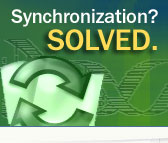
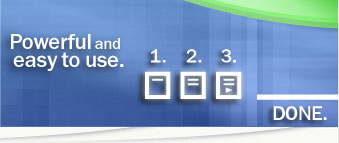
Folder Synchronization |
Serious synchronization for serious users. Powerful, inexpensive, proven solution. ViceVersa PRO is a Windows utility software designed to synchronize folders between two or more locations, such as computers on a LAN or VPN, network drives and USB drives. ![]()
The way folder synchronization works is simple, but powerful: when the ViceVersa PRO software runs, it scans the folders that you select and want to be synchronized. During the scanning, ViceVersa identifies which files are new, which files have changed and which files have been deleted since the last time. Once this scanning process is finished, a detailed preview is optionally shown, if the sync is not running in automated mode, and the required changes are applied to the other side. ![]()
For example, you could use ViceVersa to synchronize folder c:\folderA that is on the C drive of a laptop, with folder x:\folderA that is on a USB drive. When you run ViceVersa, it will quickly scan both folders ac:\folderA and x:\folderA with subfolders and:
![]() Supports two-way synchronization of folders, i.e. folders are synchronized in both directions. Learn More
Supports two-way synchronization of folders, i.e. folders are synchronized in both directions. Learn More
![]() Supports one-way synchronization of folders (i.e. folder replication and backup): files in a master source folder can be replicated automatically to one or more destination folders.
Supports one-way synchronization of folders (i.e. folder replication and backup): files in a master source folder can be replicated automatically to one or more destination folders.
![]() Supports displaying a detailed preview
Supports displaying a detailed preview ![]() of what is going to happen in a sync operation and allows to easily override, validate all actions.
of what is going to happen in a sync operation and allows to easily override, validate all actions.
![]() Able to copy files, even if the files are in use, using Windows Volume Shadow Copies. Learn More
Able to copy files, even if the files are in use, using Windows Volume Shadow Copies. Learn More
![]() Detects file conflicts and collisions: these can occur if a file has changed in both folders since the last synchronization. This is done using a super-fast file journal. Learn More
Detects file conflicts and collisions: these can occur if a file has changed in both folders since the last synchronization. This is done using a super-fast file journal. Learn More
![]() Supports filters and rules to define what files are or are not to be included in the synchronization.
Supports filters and rules to define what files are or are not to be included in the synchronization.
![]() Supports synchronizing both local folders and network folders.
Supports synchronizing both local folders and network folders.
Programmed to run efficiently on workstations, laptops, desktops and servers, ViceVersa PRO is rock-solid and reliable. Since 2001, TGRMN Software has provided customers with the best folder synchronization utility for Windows platforms. Put ViceVersa to the test yourself today. Download the free 30-trial today.
Download Free Trial
Download ViceVersa PRO software for Windows 11, 10, 8.1, 8, 7, Vista, XP, Windows Server 2022, 2019, 2016, 2012 R2, 2012, 2008 R2, 2008, 2003 R2, 2003
Further Reading
![]() Synchronize Files and Folders: Step by Step
Synchronize Files and Folders: Step by Step
![]() Common Solutions ViceVersa Provides
Common Solutions ViceVersa Provides
![]() File Synchronization, Backup and Replication Methods Supported
File Synchronization, Backup and Replication Methods Supported
![]() VVEngine: Advanced Real-Time File Sync Scheduler
VVEngine: Advanced Real-Time File Sync Scheduler
![]() Powerful: ViceVersa Pro offers a wide variety of options for synchronization methods, scheduling, and output media, and a huge number of advanced options that make it absolutely perfect for IT professionals, system administrators, and advanced home and business users.
Powerful: ViceVersa Pro offers a wide variety of options for synchronization methods, scheduling, and output media, and a huge number of advanced options that make it absolutely perfect for IT professionals, system administrators, and advanced home and business users.
![]() Inexpensive: ViceVersa Pro offers unparalleled flexibility and features for its base price of $59.95 and it contains features normally only found in much more expensive products. Compare it directly feature for feature with other synchronization programs: ViceVersa Pro always wins!
Inexpensive: ViceVersa Pro offers unparalleled flexibility and features for its base price of $59.95 and it contains features normally only found in much more expensive products. Compare it directly feature for feature with other synchronization programs: ViceVersa Pro always wins!
![]() Proven: With more than 10,000 paying customers, and over 10 years on the market, we are here to stay. Our User Forum and Online Support options are the assurance that you will receive quick, personalized assistance.
Proven: With more than 10,000 paying customers, and over 10 years on the market, we are here to stay. Our User Forum and Online Support options are the assurance that you will receive quick, personalized assistance.
... and it's easy to use!
| Download PRO (PRO Edition) |
|
30-Day Fully Functional Trial Ver 5 What's new For all Windows Platforms |
|
Plus encryption, compression, bandwidth control, archiving, CRC verification, permissions and much more! The ultimate folder sync software for:
Windows 11, 10, 8.1, 8, 7
Windows Vista, XP
Windows Server 2022
Windows Server 2019
Windows Server 2016
Windows Server 2012 R2
Windows Server 2012
Windows Server 2008 R2
Windows Server 2008
Windows Server 2003 R2
Windows Server 2003