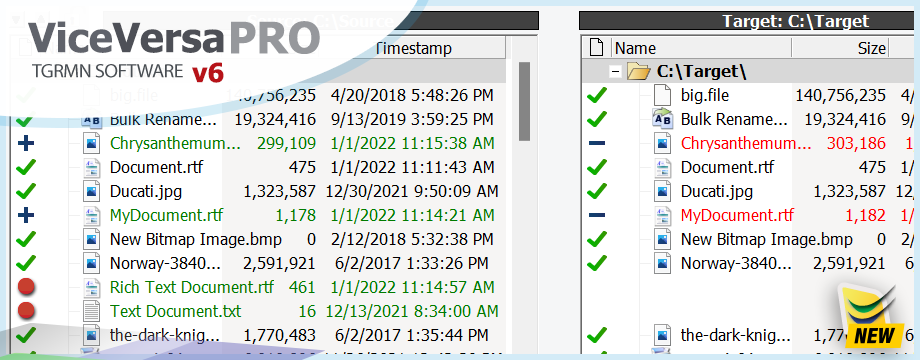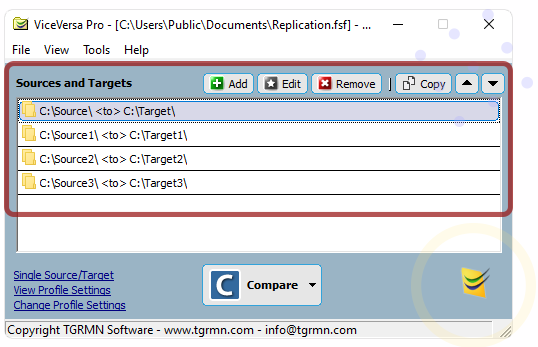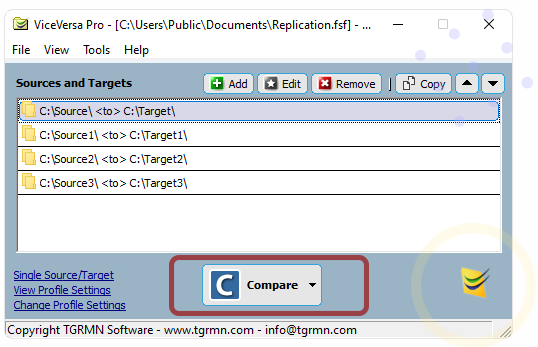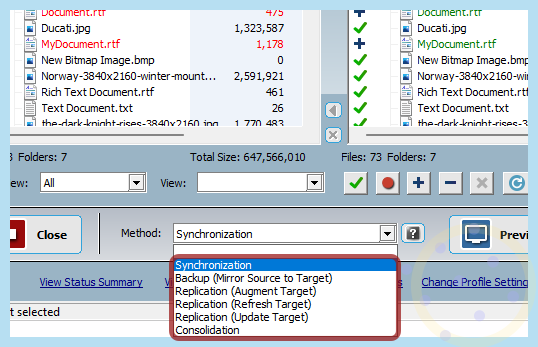Powerful and Easy to Use

- Desktop & Laptop Sync
- External Hard-Disk Sync
- USB drives, Zip, NAS Sync
- Server to Server Sync
- Server to Workstations Sync
- One to One
- One to Many
- Many to One
- Many to Many
Working at home, on the road, in satellite offices, working on different computers, it's hard to keep current with the latest files and data. Documents, spreadsheets, databases and sales, contact information, all can be revised many times a day. With ViceVersa, your data can be automatically synchronized between computers and any kind of disk device including USB hard disks, NAS and optical drives or to the network LAN, VPN.
Let me comment on ViceVersa: I believe this to be one of the most useful and easiest to use programs that I have ever seen... I have introduced the program to many of my colleagues. Coming from someone who has 3 computers connected via Hub in my home, this is quite a time saver and the fast visual information is excellent . ViceVersa works well and does sync files very quickly - exactly what I wanted. Thank you!
Is ViceVersa the right software for me?
'Try-before-buy' software allows you to evaluate applications such as ViceVersa to see if they suit your needs. After the trial you can purchase a license code online with immediate delivery via E-Mail or just uninstall. Download
You will be able to sync, backup, replicate millions of files in interactive or in automated mode on PCs, laptops, desktops, but also on large Windows Servers.
You will be able to show the full file comparison side-by-side without delays, even with millions of files to process. This is just one of the key differences between ViceVersa and other similar software.
- Virus-free.
- Spam-free.
- Ad-free.
- Lightweight and not bloatware. Our downloads are only a few megabytes.
- Digitally signed by TGRMN Software for extra security and guarantee.
- Only install the software that is actually downloaded, ViceVersa PRO or VVEngine, no additional/other unwanted software. No other software is bundled with our products.
- Do not change or alter system-wide settings, including registry, system files or other operative system settings.
- Do not affect the functioning of the operative system, hardware or other running programs.
- Do not install any Windows Services, unless explicitly requested when setting up the VVEngine scheduler to run as a service (optional).
- Do not install/replace any Windows Drivers or Kernel software.
- Only install and copy files to the designated installation folder.
- Do not require a system reboot after installation.
- Run without admin rights by default (the optional VVEngine add-on does require admin rights).
- Self-contained and do not require any third-party components or libraries to run.
- Can be uninstalled easily, cleanly and quickly, without leaving any traces or system changes behind, via the standard Windows Control Panel.
- Do not communicate back any information to us at all, nor collect or transmit any information to third-party. Zero. Nothing.
TGRMN Software has been selling ViceVersa PRO and VVEngine since 2001, our users trust us and you too can trust all our products. You can download, install and use ViceVersa PRO and VVEngine with confidence.
Please visit our User's Forum where you will find user comments/discussions.
Please contact sales@tgrmn.com for any questions or clarifications.