
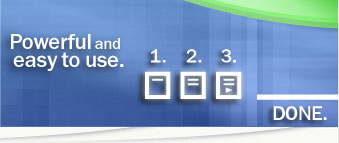
ViceVersa PRO is a high-performance file copy utility software for Windows, optimized for speed and efficiency. With ViceVersa PRO you can automatically bulk copy multiple files with folder structure intact from a source location to a target location.
![]()
![]() With ViceVersa PRO you can easily setup a batch file copy to:
With ViceVersa PRO you can easily setup a batch file copy to:
![]() Automatically copy multiple files / folders from and to a Network Drive (mapped drive or UNC path).
Automatically copy multiple files / folders from and to a Network Drive (mapped drive or UNC path).
![]() Automatically copy multiple files / folders from and to an external USB Disk.
Automatically copy multiple files / folders from and to an external USB Disk.
![]() Automatically copy multiple files / folders over a VPN connection or LAN to another computer (desktop, laptop, workstation or server).
Automatically copy multiple files / folders over a VPN connection or LAN to another computer (desktop, laptop, workstation or server).
![]() Automatically copy multiple files / folders from / to a Network Attached Storage (NAS).
Automatically copy multiple files / folders from / to a Network Attached Storage (NAS).
Windows 11 / 10, Windows 8 / 8.1, Windows 7, Windows Vista / XP, Windows Server 2025 / 2022, Windows Server 2019, Windows Server 2016, Windows Server 2012, Windows Server 2008 and Server 2003 are fully supported.
![]() The batch file copy can be performed on-demand (i.e. as requested by the user), scheduled (e.g. every X hours or at an established time during the day), event-driven (e.g. when connected to the network or when a USB drive is inserted) or even in real-time (i.e. as soon as changes to files are detected).
The batch file copy can be performed on-demand (i.e. as requested by the user), scheduled (e.g. every X hours or at an established time during the day), event-driven (e.g. when connected to the network or when a USB drive is inserted) or even in real-time (i.e. as soon as changes to files are detected).
![]() Multiple file copy jobs can be run simultaneously or sequentially.
Multiple file copy jobs can be run simultaneously or sequentially.
![]() A large number of options are available in ViceVersa PRO, which will let you fine-tune the batch file copy for optimal performance and effectiveness:
A large number of options are available in ViceVersa PRO, which will let you fine-tune the batch file copy for optimal performance and effectiveness:
![]() Exclude / Include only certain files or folders, based on time, date, attributes, name, extension etc.
Exclude / Include only certain files or folders, based on time, date, attributes, name, extension etc.
![]() Copy in-use and open files with the Windows Volume Shadow Copy service. Bandwidth and maximum processor load can be set for each copy job independently.
Copy in-use and open files with the Windows Volume Shadow Copy service. Bandwidth and maximum processor load can be set for each copy job independently.
![]() Copy files one-way ('push' / 'pull' replication) or two-way (“push-pull” synchronization).
Copy files one-way ('push' / 'pull' replication) or two-way (“push-pull” synchronization).
![]() Verify file integrity after the copy operation using CRC values
Verify file integrity after the copy operation using CRC values
![]() Detailed logging
Detailed logging
![]() Archiving of old files
Archiving of old files
![]() File compression and file encryption
File compression and file encryption
![]() Unbuffered file copying (no caching of file reads or file writes to minimize memory impact)
Unbuffered file copying (no caching of file reads or file writes to minimize memory impact)
![]() Copy file permissions, security attributes, additional file streams. Run custom scripts before and after copy
Copy file permissions, security attributes, additional file streams. Run custom scripts before and after copy
![]() E-Mail notifications
E-Mail notifications
.... and a lot more.
Programmed to run efficiently on workstations, laptops, desktops and servers, ViceVersa PRO is fast, rock-solid and reliable.
Download Free Trial:
Download ViceVersa PRO software trial - Windows 11, 10, Windows 8/8.1, Windows 7, Windows Vista/XP, Windows Server 2025, Windows Server 2022, 2019, 2016, 2012, 2008, 2003
| Download PRO (PRO Edition) |
|
30-Day Fully Functional Trial Ver 6 What's new For all Windows Platforms |
|