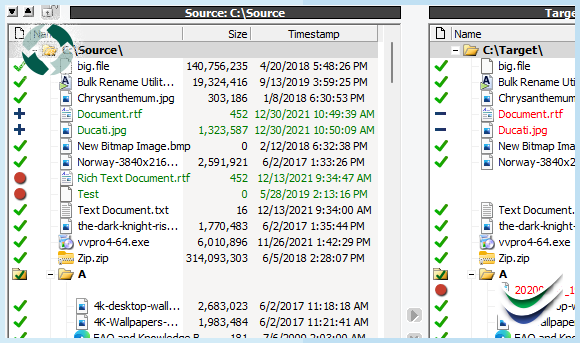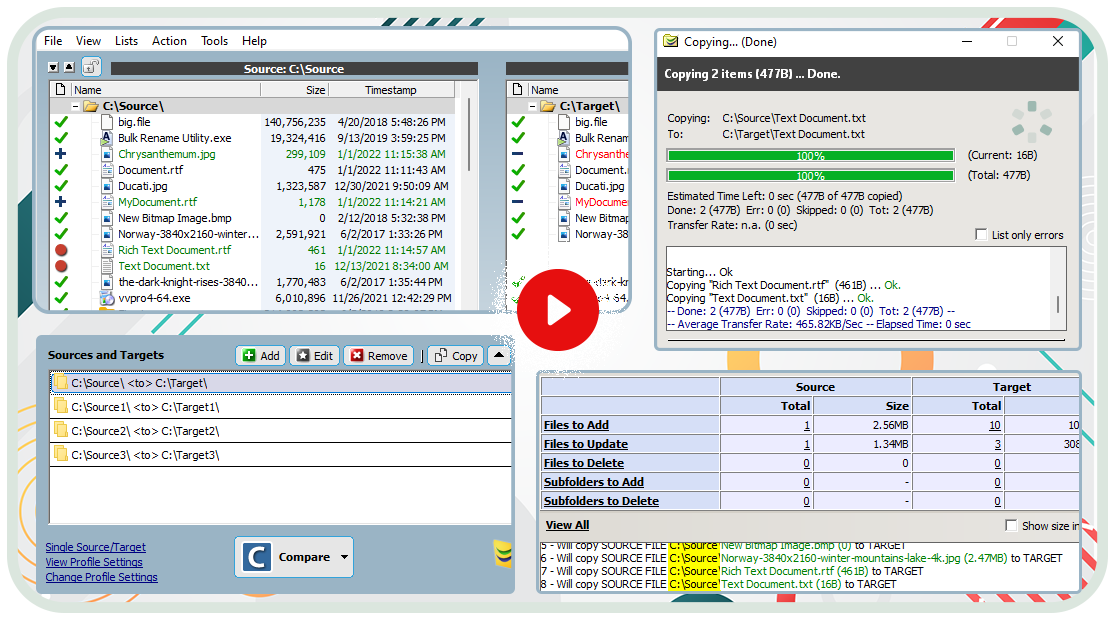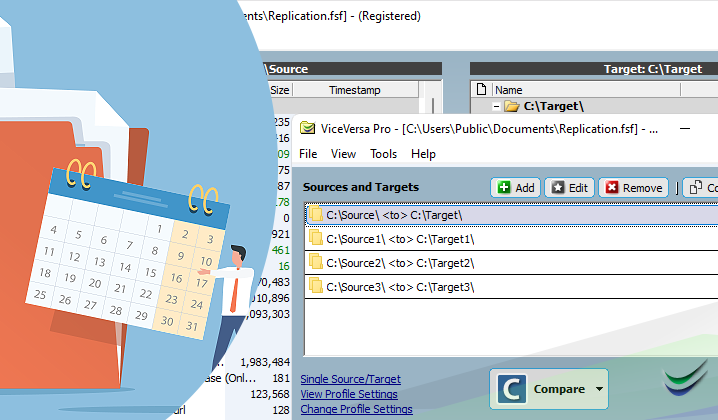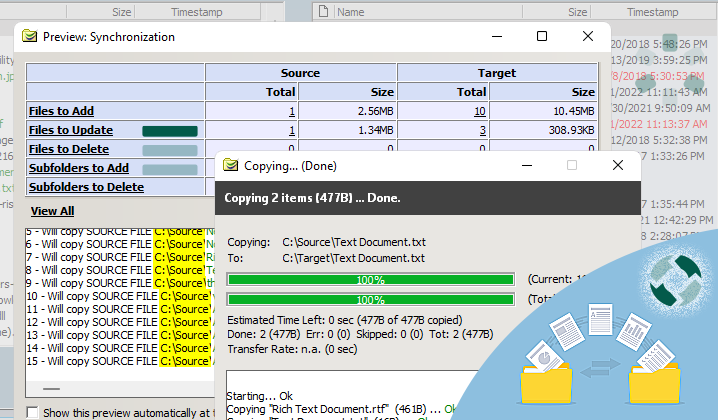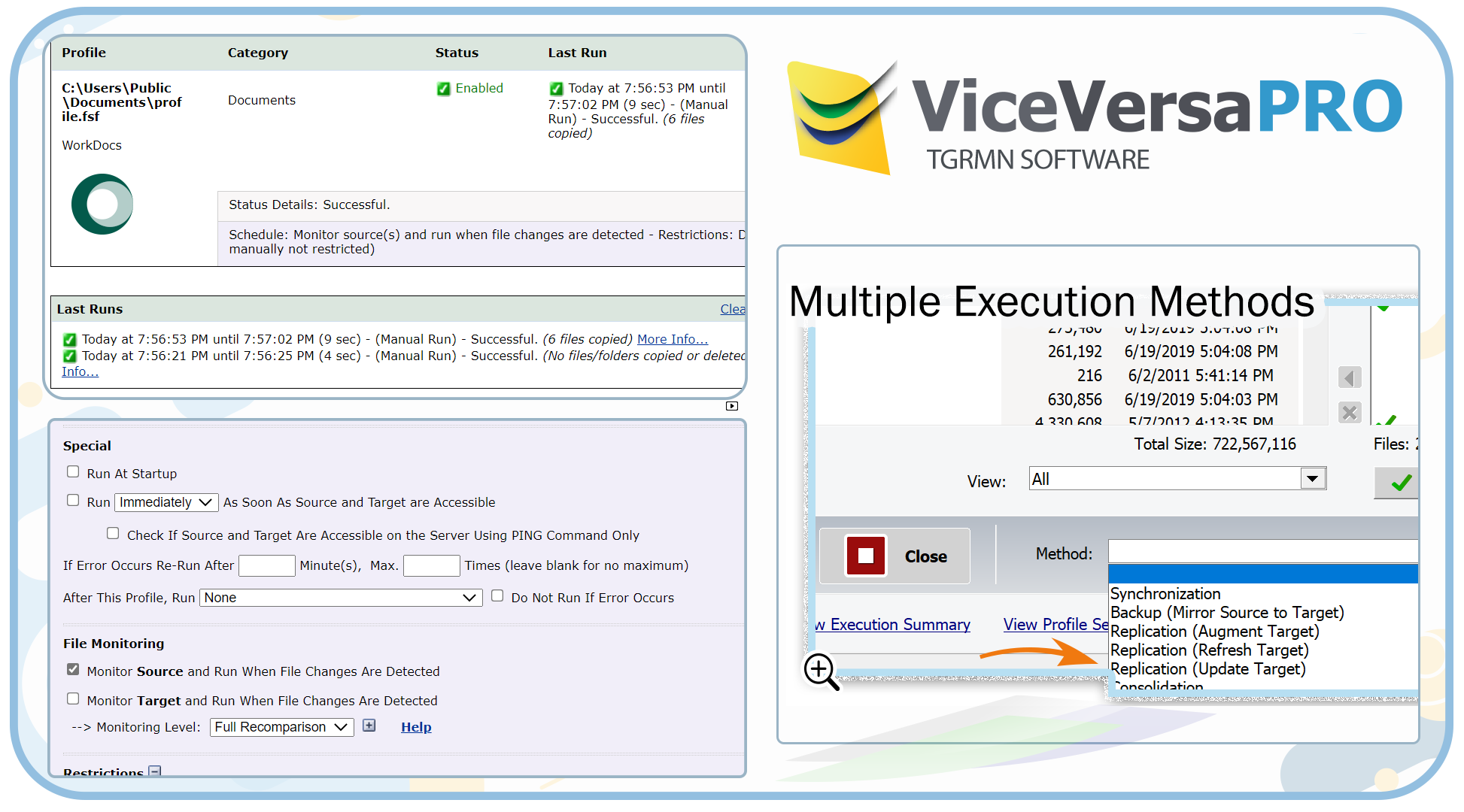New Up to 3x faster
File Backup Software
Mirror, clone your files with ViceVersa. The fastest and easiest way to backup your data. Across computers, over network, LAN, VPN.
ViceVersa can create backup copies of your files to any type of storage media or between computers, servers, over the network, LAN, SMB, VPN.
ViceVersa will backup your data and only files that have changed since the last time are copied, so backups are very fast and efficient.
ViceVersa can backup open files, documents and databases. You do not need to close the program you are working on to backup.
ViceVersa can verify the integrity of your backup files at any time using file hashes (CRC, SHA) for added assurance that the backup copies are valid.
ViceVersa can keep archive copies of your files, e.g. one version every five minutes, one version every hour, one version every day , etc. Learn more
Through the years, we have designed ViceVersa to be able to handle millions of files easily, not just a few thousands like other backup software.
With 20 years of experience, ViceVersa is the ultimate file backup software, built to backup millions of files and folders with ease.
ViceVersa is fully compatible with all versions of Windows, incl. Windows 11, 10, 8, 7, Vista and Windows Server 2025, 2022, 2019, 2016, 2012, 2008.
New features. Enhanced performance. The fastest and most powerful version yet. Download What's New
Discover More
For Network Administrators
While IT departments focus on protecting network-based data, key information often remains on local or mobile hard drives. With ViceVersa installed on the Desktop, Laptop or Workstation, important files are backed-up to another PC, Server or Network Storage device. Background operation, real-time updating, multiple source-target configuration, among a host of powerful features, provide the user or network administrator with transparent, around-the-clock data availability.
I've had one license of ViceVersa Pro and VVEngine for months now, and it has not had even one problem to this day! I am extremely impressed with what this software can do. Today I started using the VVEngine to automatically backup files to my servers. It works great!
I run a small networking business and I tested ViceVersa Pro as a product that I would recommend to my clients for purchase to make data management easier. I didn't know I would become the biggest user of it myself!
Is ViceVersa the right software for me?
'Try-before-buy' software allows you to evaluate applications such as ViceVersa to see if they suit your needs. After the trial you can purchase a license code online with immediate delivery via E-Mail or just uninstall. Download
You will be able to sync, backup, replicate millions of files in interactive or in automated mode on PCs, laptops, desktops, but also on large Windows Servers.
You will be able to show the full file comparison side-by-side without delays, even with millions of files to process. This is just one of the key differences between ViceVersa and other similar software.
- Virus-free.
- Spam-free.
- Ad-free.
- Lightweight and not bloatware. Our downloads are only a few megabytes.
- Digitally signed by TGRMN Software for extra security and guarantee.
- Only install the software that is actually downloaded, ViceVersa PRO or VVEngine, no additional/other unwanted software. No other software is bundled with our products.
- Do not change or alter system-wide settings, including registry, system files or other operative system settings.
- Do not affect the functioning of the operative system, hardware or other running programs.
- Do not install any Windows Services, unless explicitly requested when setting up the VVEngine scheduler to run as a service (optional).
- Do not install/replace any Windows Drivers or Kernel software.
- Only install and copy files to the designated installation folder.
- Do not require a system reboot after installation.
- Run without admin rights by default (the optional VVEngine add-on does require admin rights).
- Self-contained and do not require any third-party components or libraries to run.
- Can be uninstalled easily, cleanly and quickly, without leaving any traces or system changes behind, via the standard Windows Control Panel.
- Do not communicate back any information to us at all, nor collect or transmit any information to third-party. Zero. Nothing.
TGRMN Software has been selling ViceVersa PRO and VVEngine since 2001, our users trust us and you too can trust all our products. You can download, install and use ViceVersa PRO and VVEngine with confidence.
Please visit our User's Forum where you will find user comments/discussions.
Please contact sales@tgrmn.com for any questions or clarifications.