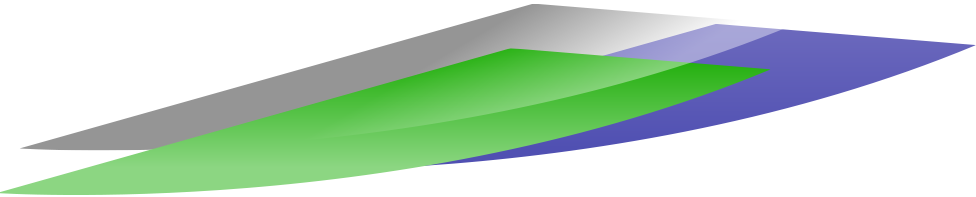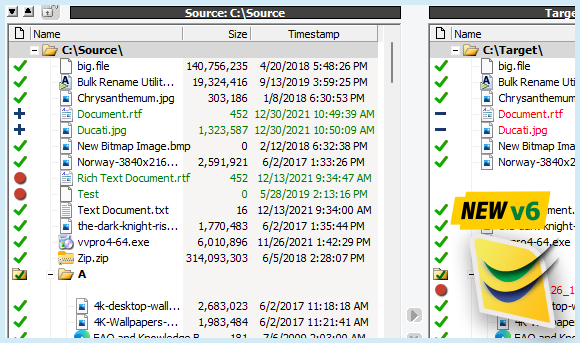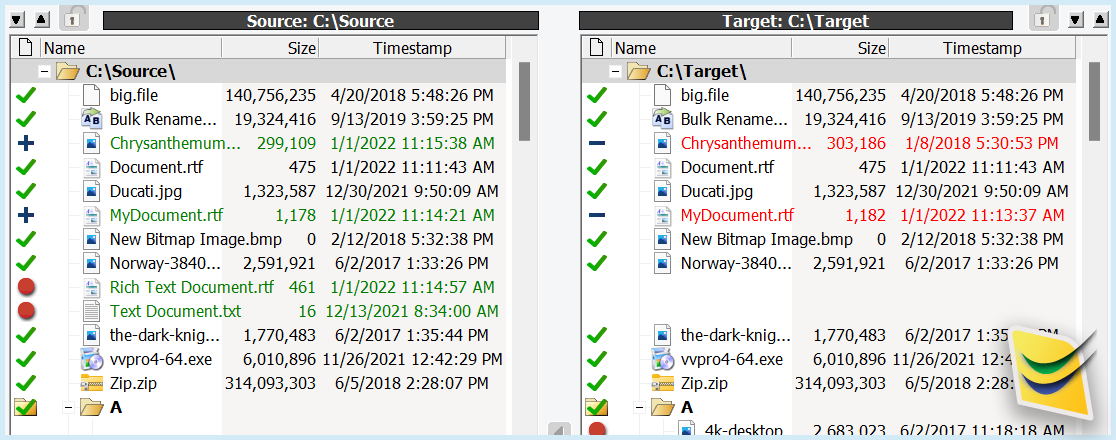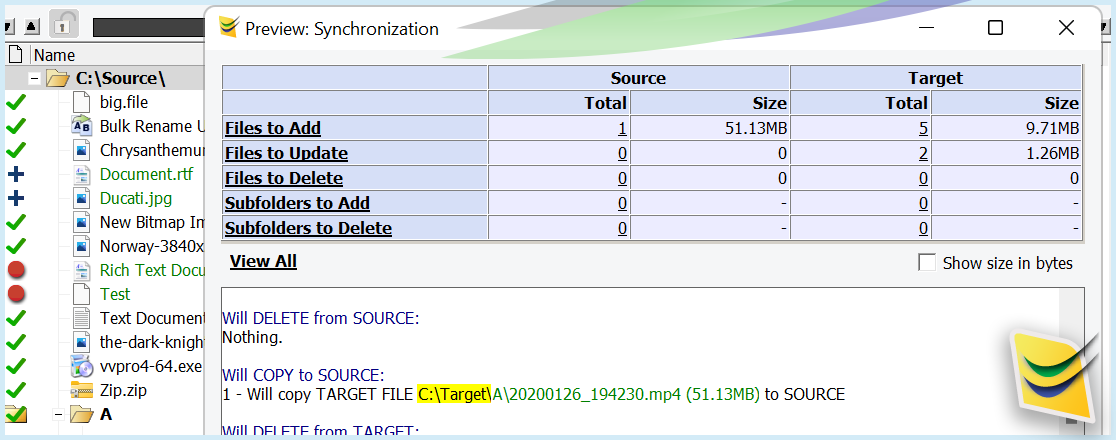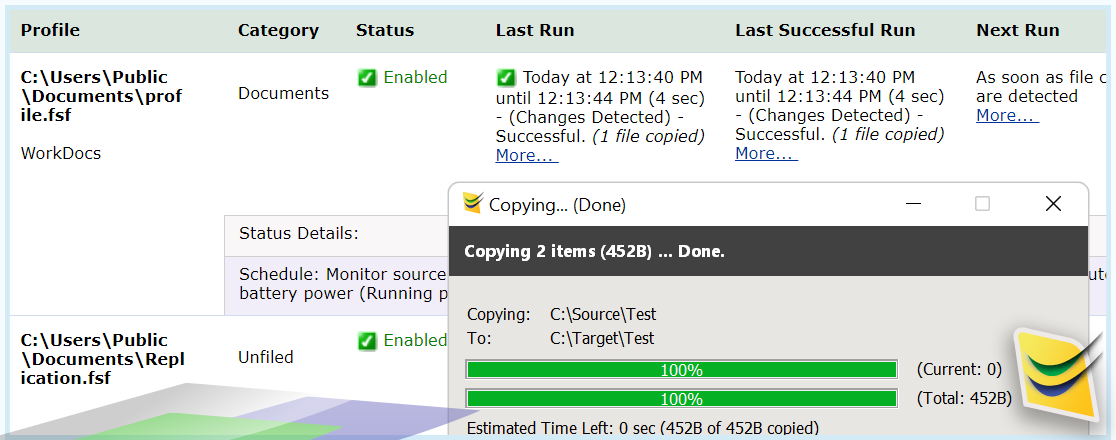Professional Software for Windows designed for File Synchronization, File Replication, File Backup and File Comparison.
New features. Enhanced performance. The fastest and most powerful version yet. Download What's New
Proven, dependable software with 20 years' experience. Download and install ViceVersa with confidence.
VVEngine profile scheduler add-on: real-time, change detection, profile chains. Learn More about VVEngine
High-Performance Software
File Synchronization
Synchronize files between two or more locations, hard-disks, to/from folders over the Network, VPN, NAS, SMB, cloud, external USB disks.
Learn More about File SynchronizationFile Replication
Replicate files between two or more locations, hard-disks, to/from folders over the Network, VPN, NAS, SMB, cloud, external USB disks.
Learn More about File ReplicationFile Backup
Backup files to storage or between computers, hard-disks, to/from folders over the Network, VPN, NAS, SMB, cloud, external USB disks.
Learn More about File BackupFile Comparison
Compare the content of two or more folders side-by-side (files and subfolders). See what files are the same, newer or older.
Learn More about File ComparisonInnovative, Fast and Time-Saving
ViceVersa lets you synchronize files, replicate folders, perform backups and do file and folder comparisons like never before.
Flexible and Versatile
ViceVersa works between computers, laptops, desktops, workstations, servers, over the network, LAN, SMB, VPN, USB, and with all types of storage media, external hard-disks, flash drives, NAS, etc.
Side-by-Side Display
The ViceVersa side-by-side display shows the latest status of all your files and folders clearly, giving you complete control over your data. Show Me
Complete File Management
Easy to use file backup software with flexible file archiving. Bi-directional file sync software, automatic file and folder replication (= file mirroring), CRC / SHA file comparison and file verification to validate your files.
Copy Open Files
ViceVersa can copy open files without closing the program you are working on, including Outlook PST files, QuickBooks files, Word and Excel documents, Source Code files, SQL databases, etc.
Every Option You Can Imagine
Compression, encryption, time synchronization, file archiving, file revisions and versioning, advanced scheduling, real-time file change detection, content caching and more: ViceVersa delivers the power you need to keep your data safe and protected.
Key Advantages
- Synchronize files, backup files, mirror files, replicate files: visual or automatic.
- Compatible with all Windows (11, 10, 8.1, 8, 7, Vista, Server 2025, 2022, 2019, 2016, 2012, 2008) incl. servers and 64-bit.
- ViceVersa unique interactive view gives you full control over your files.
- Fully automated unattended mode lets you schedule your profiles to run hourly, daily, weekly or even in real-time or event-triggered mode.
- Supports all types of storage media, over USB, LAN, WAN, Network, VPN.
- Preview and review all operations before running for complete peace of mind.
- Auto run on folder content change, real-time.
- Real two-way file synchronization: if a change occurs on either side, it is reflected to the other side.
- Copy open files: no need to close the program you are using.
- Smart file archiving, backup software tool: keep multiple versions of your files.
- Supports encryption and compression: safely store your data online and on movable media.
- Password protect: only authorized users can change program settings.
- Fast, dependable software used daily by thousands of customers.
- Complete List of All Features
- Screenshots More
Discover More
I have bought ViceVersa Pro and I would like to tell you that this is, without shadow of doubt, the most cost effective investment I have done in computer programs since I bought my first Dec Rainbow with 128k Ram in 1984. Your program has in a short time saved hours of work. Until I found ViceVersa, I strived to find a program like this for years.
I have been looking for a secondary backup solution to tape backups for some time... but once I downloaded ViceVersa Pro my search was over. I found it to be very intuitive, easy to set-up with excellent help screens. ViceVersa Pro combined with VVEngine makes it an unbeatable combination. I installed it on one server and I backup files from five servers using the 'Mirror' method. An exceptional value for the cost.