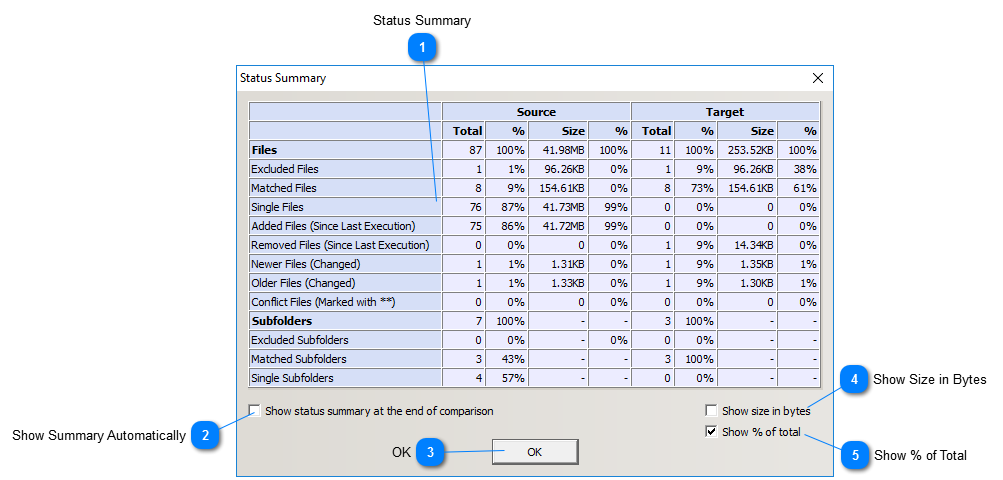The status summary window shows a summary of files/folders matched, excluded, single, newer, etc. The status summary window can be opened from the comparison window.
 Status SummaryShows overview of excluded, matched, single, newer, older, conflict files and folders.
|
|
 Show Summary AutomaticallyThis option instructs ViceVersa to open the status summary window automatically at the end of the comparison.
|
|
 OKCloses the status summary window.
|
|
 Show Size in BytesOption to show file sizes in bytes instead of abbreviated form.
|
|
 Show % of TotalIncludes % of total in overview.
|
|